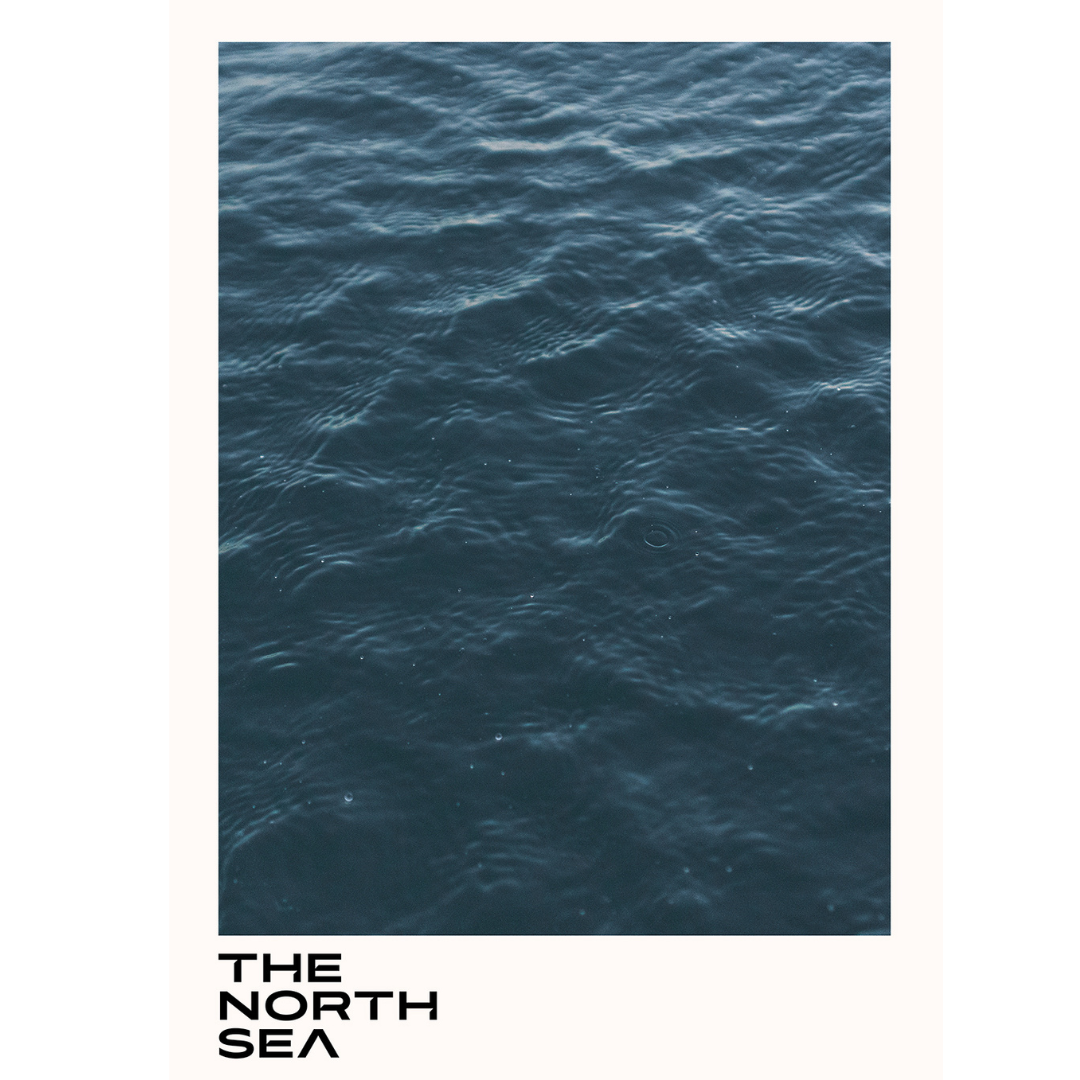How do you back up your photos
When it comes to backing up photos, it goes like this: no one does it until a hard drive fails and they lose data. And, as the saying goes, having one is like having none at all – a backup only matters when you have more than one.
Backing up is a ungrateful and boring task, which is why it's worth having a fast system that runs almost automatically. And it is always better to do it on a regular basis. I guarantee that it will be harder to tackle if you end up with several terabytes of data to process. Been there, done that.
But first things first:
SD cards in the camera – my Sony A7III has two slots, which immediately reduces my stress about data loss until I do a double backup,
external drives – I started archiving my private projects with a 1TB Seagate Basic, and for client work, I used a hard drive from the same brand that I bought accidentaly (this one just failed on me); recently, I’ve been working with a 1TB Portable SSD from Samsung. They’re not the cheapest tho, but so far, so good,
consistency and regularity – I archive my photos every month, which gives me a sense of control over most of the material. And in case something goes wrong, I’ll only lose photos from at most one month.
Here’s my workflow:
Folder Organization
On my computer I have folders for raw files from the entire month (01 January, 02 February, etc.), grouped into subfolders depending on the category of the photos (01 north sea, 01 travel, etc.), and within them, I have specific photo shoot days (e.g., 01 The Hague, 01 Rome, etc.).
Copying Photos to the Computer
As mentioned, my camera has two card slots. One of them automatically serves as a backup. I copy the photos from the second card to the computer into the corresponding raw folders, whenever I feel like I want to edit them. Most often it is right after the shoot. I only format the cards once they are almost full.
Import to Lightroom and Editing
In Lightroom, my folders are also grouped by months and categories, just like the folders with the photos on my computer. First, I go through the selection process and mark the total junk first. I permanently delete only these from the disk. Then, I edit the selected photos (marked with 3 starts when unedited yet, 5 start when edited). Usually, it’s about ⅓ of the total. I mark the greatest hits with a color label.
Export to Computer Drive
I export the edited photos to a folder with JPGs, named by project name and a month (eg. 01 the hague). First, I export the photos in their original size, then smaller ones for social media and websites go to folder “small”. Finally, I export DNG files to a subfolder “dng,” which contains the edited versions of the photos.
First Backup
At the start of each month, I copy the raw files (all, including the unedited ones) + JPG + DNG from the previous month to SSD drive no 1. This drive has two subfolders: raw and jpg (I also store DNG here). The rest of the folder organization is the same as on my computer: each year, month, category, and project has its own folder. I use this drive when I need access to the photos for some reason.
Second Backup
Then, I copy the JPG files (along with the DNG folder) to a SSD drive no 2, which serves solely as a backup archive and, for the most part, stays quietly at the bottom of my drawer.
Greatest Hits
Photos marked in red as greatest hits (usually 2-3 photos from a single shoot) are uploaded to the cloud on Google Drive in their original size. This way, I have an additional backup and access to those photos, even if I’m away from home.
Deleting Photos from the Computer and Camera SD Card
I delete the raw files from the computer and the SD card only after making two backups. JPG files are only deleted when I run out of space on my computer’s drive.
This is my working system. At the beginning of my photography journey, I didn’t pay much attention to double backups, but history (mine and others’) has shown that every device can fail anytime. It happened once that I lost a part of my client’s work (luckily already delivered) and I wouldn’t want to lose even one single file anymore. Therefore since then I am very careful and pay a lot of attention to backing up my work. Can’t recommend it more.
If you find my blog interesting and helpful in any way, you can support me by checking out my work: